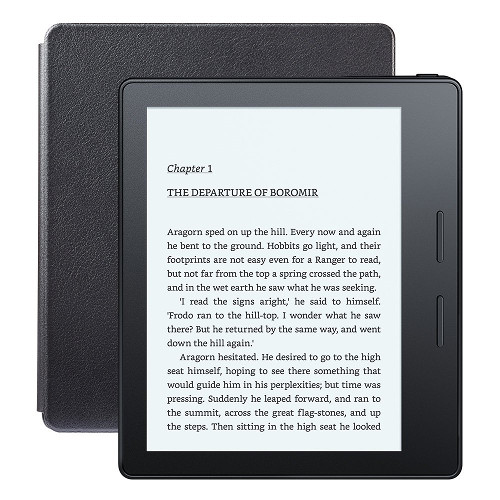
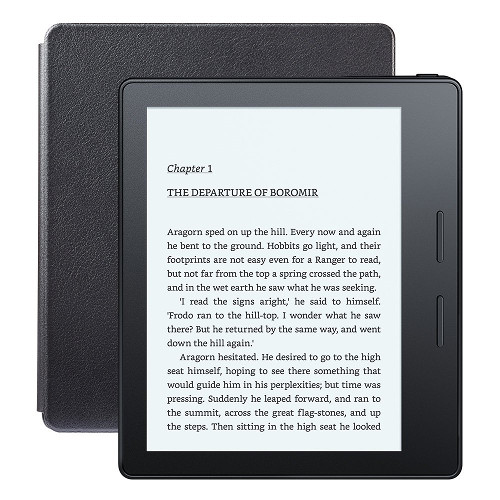
Here’s a quick tutorial on how to transfer ebooks, PDFs, and other supported files to a Kindle using a USB cable attached to a computer.
I was adding some PDFs to my Kindle Oasis the other day and I made a rookie mistake. I forgot and placed the PDF files on the root, the top level, of the Kindle drive instead of in the documents folder.
So when I turned on the Kindle Oasis the PDFs were nowhere to be found. Then I remembered why.
With most ereaders and tablets you can just put ebooks and PDFs on the main drive and it will pick them up. The Kindle does not work that way, however.
With Kindles you have to place everything in the documents folder to get it to show up on the Kindle when transferring via USB.
The following formats are supported for direct USB transfer: KFX, AZW3, AZW, TXT, PDF, MOBI, and PRC. Other formats have to be converted with a program like Calibre into one of the above formats before it can be transferred.
If you don’t want to deal with using a USB cable to transfer files, you can always send them through email or with one of the Send-to-Kindle apps to have them wirelessly delivered to your Kindle.
You can also use the Kindle’s built-in experimental web browser to download DRM-free ebooks in the above supported formats, but it doesn’t work with PDFs.
Sometimes I just find it easier to transfer PDFs via USB because I don’t want them added to my Amazon account like when they are sent wirelessly.
You can also transfer your purchased Kindle books to a Kindle via USB if you don’t have wireless or if you want to make changes to the book before reading it (like if you wanted to use Calibre to embed custom fonts, for instance).
To download your purchased Kindle books from Amazon you have to login to your Amazon account and go to the Manage Your Content and Devices page.
From there you can click on the Actions tab and select to “Download & transfer via USB”. Just remember to copy the downloaded file to your Kindle’s documents folder and it’s good to go.
The only time that you need to put something on the root of the Kindle drive is when you are manually sideloading a software update.
Disclosure: This website earns commissions using affiliate links through Skimlinks and Amazon's Associates program.
EBAY is selling a blacklisted oasis kindle. Do you think that i can still transfer my ebook via USB from my PC?
That most likely means it was stolen so I would avoid it if I were you. You’d be better off buying a brand new fully-functioning Paperwhite than a blacklisted Oasis for that price.
what type of usb cable do I need to download from calibre to kindle fire 8